Add Complication Box blogger widget to your blog New!
Here is New Complication Box Blogger widget. Add this new blogger widget to your blog to encourage your readers to ask questions
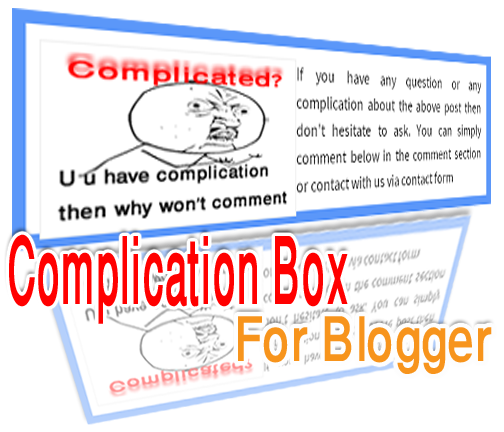
While reading any post the readers may find complications on any point and can't understand them and most of them feel hesitation in asking the questions in the comment box or asking the questions by contacting with the author the reason of this is may they get hesitate and think that they may ask for any ordinary thing which make them ashamed. Its duty of authors to make sure there readers and encourage them not to be hesitate in asking questions to him.
To help the authors in encouraging there readers to ask questions and complications about there post to them we have created a new Complication Box blogger widget. You can freely add this blogger widget to your blog and start encouraging your visitors.
How to Add Complication Box blogger widget
You can easily install this blogger widget on your blog, this not require any type of mastery of coding. We have provided a small chunk of code, simply copy it and paste it on your template where I suggest you. So, let's see:
First goto blogger dashboard >> Template >> Edit HTML
Now search for the below code:
<data:post.body/>After finding the above code add the below chunk of code just above it.
<!-- PakMax.net problem box -->Now Save your Template.
<style>
#PMprobox {
background-color: white;
width: 525px;
padding: 10px;
border: 10px solid navy;
margin: 25px;
border-color: #5b97f9;
}
#PMprobox img {float:left;}
</style>
<div id="PMprobox"><img src="https://blogger.googleusercontent.com/img/b/R29vZ2xl/AVvXsEgvTE8TZe8dF-41j5PYANfUZ_WV5BfuP-ovlT3kUMcwP_bOQtwIVRe4mKvUI2bPA-gGgb_7RAA6HYVfnZgYt7Kc47IZxA7qsr0XQGPN478b6OWd5xke1qOLm-8xfrOZVodVVZmvJ5C2gye1/h120/problem.png"/>If you have any question or any complication about the above post then don't hesitate to ask. You can simply comment below in the comment section or contact with us via<a hrf="YOUR-CONTACT-PAGE-URL"> contact Us page</a></div>
Voila ! You have successfully installed the complication box blogger widget in your blog.
Customization
In the above code at last line change the YOUR-CONTACT-PAGE-URL with your contact page address.
Credits
You are most welcome to share this widget with your readers. But you have to give credits to PakMax blog by attaching a link back to this post. You may also give credits to the author for the wordpress version of this sharing plugin.From editors desk
We have created this blogger widget to help publishers to encourage there readers that they can freely ask questions to them and clear there complications about the posts. We hope that you like this new blogger widget and find it helpful.
Note: If you like this widget then should share this with your friends on your social media and bookmarking profiles.
Do let me know if you needed any help. I am sure this new blogger widget will add a new life to your blogs. :)
Add Complication Box blogger widget to your blog New!
 Reviewed by Maher Afrasiab
on
11:48:00 am
Rating:
Reviewed by Maher Afrasiab
on
11:48:00 am
Rating:
 Reviewed by Maher Afrasiab
on
11:48:00 am
Rating:
Reviewed by Maher Afrasiab
on
11:48:00 am
Rating:






Nice blog
ReplyDeleteuipath training in bangalore
angular4 interview questions
python interview questions
artificial intelligence interview questions
python online training
artificial intelligence online training